- Run gpedit.msc (Local Group Policy Editor)
- Navigate to Computer Configuration > Administrative Templates > System
- On the right, search for “Specify settings for optional component installation and component repair”
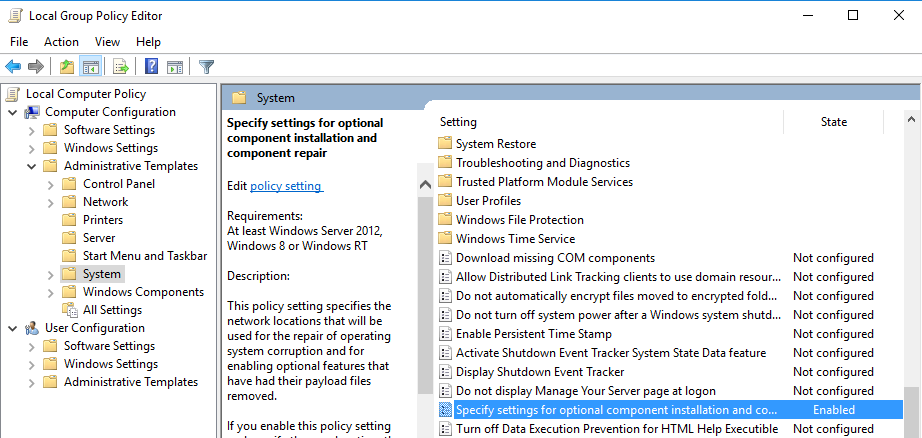
- Set it to Enabled and select “Download repair Content and optional features features directly from Windows Update instead of Windows Server Update Services (WSUS)” option.
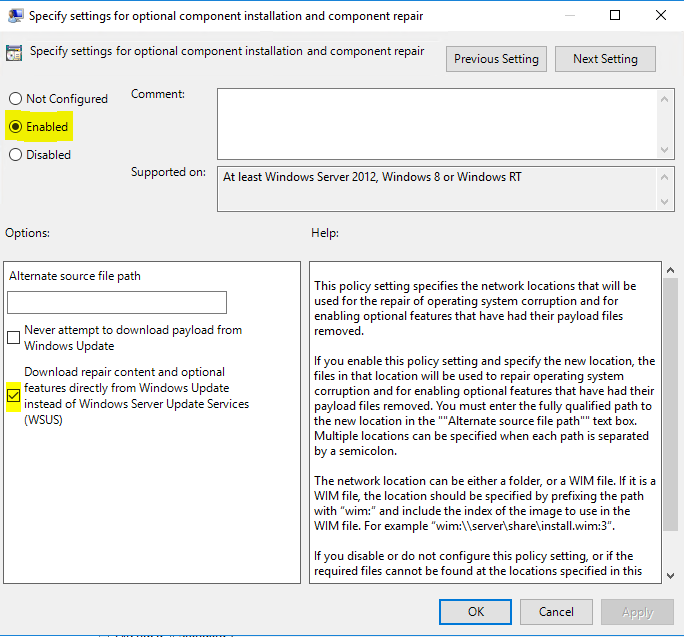
- Step 2:
- Open Powershell "as Admin"
- Run: DISM /online /Enable-Feature /FeatureName:"NetFx3"
- After that run: DISM /Online /Enable-Feature /FeatureName:NetFx3 /All.
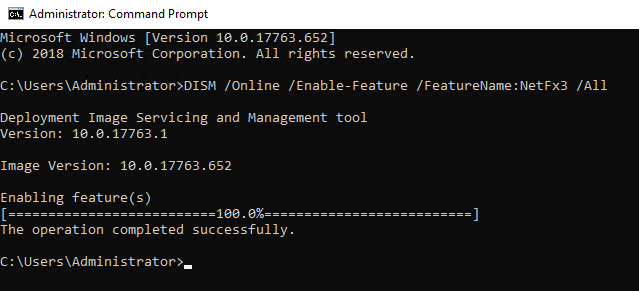
Install .net 3.5 on Windows Server 2019
-
administrator
- Site Admin
- Posts: 82
- Joined: Mon Dec 03, 2018 10:35 am
Install .net 3.5 on Windows Server 2019
Who is online
Users browsing this forum: No registered users and 1 guest