- Open Windows Server Manager, click on manage in the top menu.
- Click on Add Roles and Features.
- At server roles open Web Server (IIS) --> Web Server --> Security.
- Enable the option "Windows Authentication".
- Continue to install this feature.
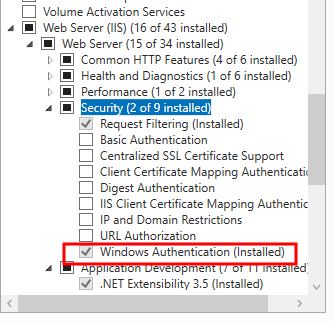
- Start IIS manager
- Click on "Application Pools" --> Equitrac --> Advanced Settings.
- Scoll down to Process Model --> Identity.
- Select Custom Account and add the Equitrac ServiceAccount.
- Click on Recycling --> Next - Finish
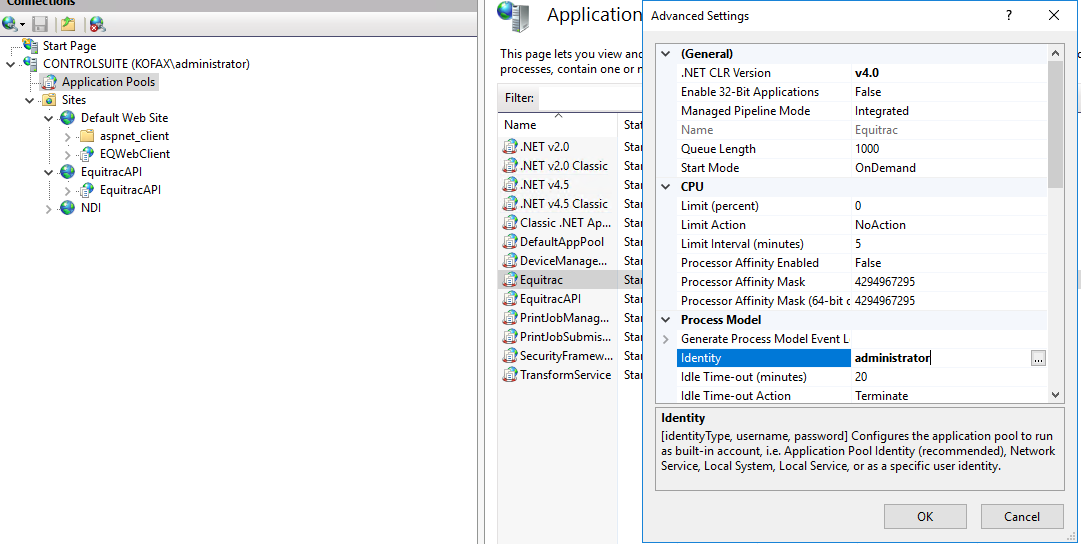
- In IIS manager open "Sites" --> "Default Web Site" and select EQWebClient.
- Double Click on "Authentication".
- Disable all option except "Windows Authentication"
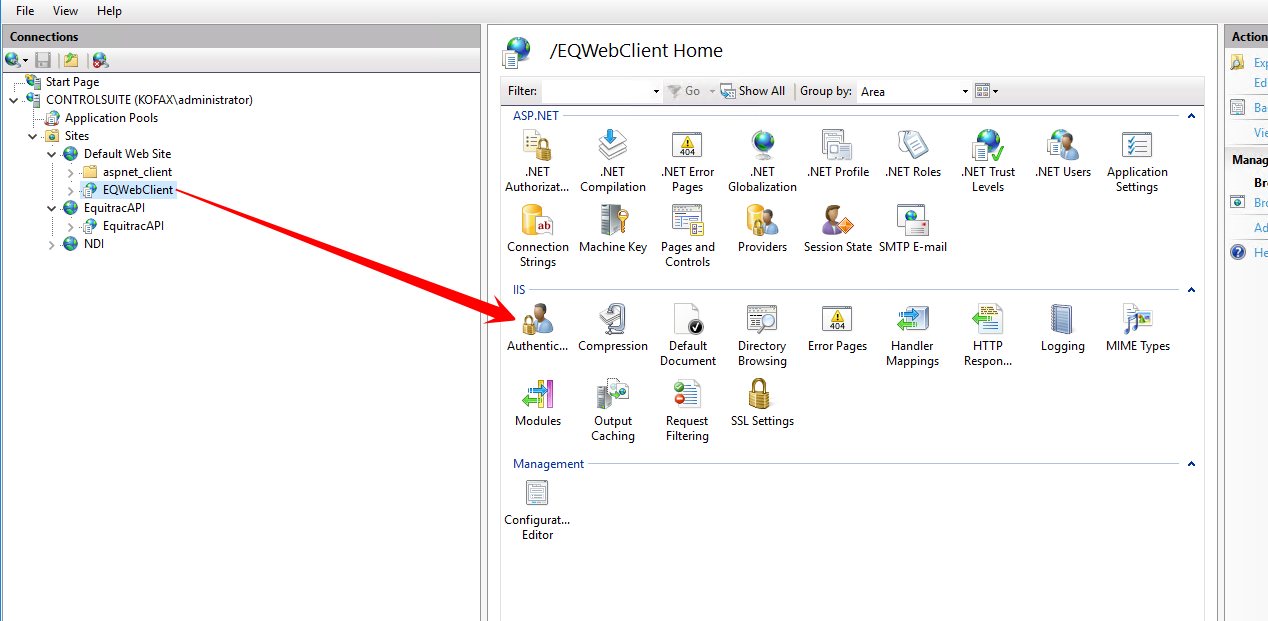
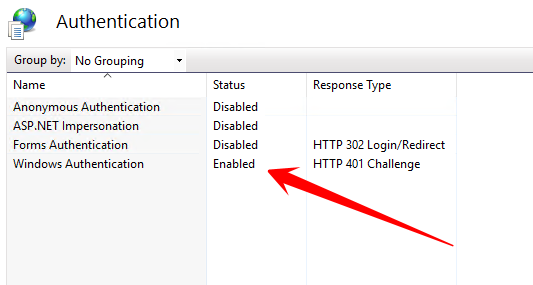
Restart IIS.
That's it.